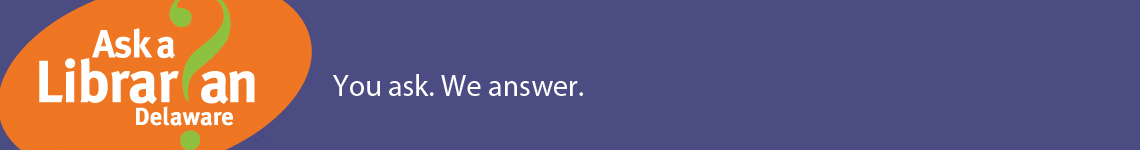To set up the Chromebook, you'll need:
- * Your Google Account username and password
- * Access to a network
Step 1: Turn on your Chromebook
- Press the power button.
- If the Chromebook does not turn on, the battery may be too low. Use the power cable to plug in the Chromebook to an electrical outlet.
- Press the power button again.
Step 2: Follow the onscreen instructions
- To choose your language and keyboard settings, select the language that appears on the screen.
- Optional: To turn on accessibility features, select Accessibility.
- Choose your network.
- Accept the terms of service.
Step 3: Sign in with your Google Account
Enter your Google Account email or phone number and password.
- If you’ve already turned on 2-Step Verification, you’ll be sent a code to your selected device.
- If you don't have a Google Account to add, create one. On some Chromebooks, you can select More options
Create new account.
- To use your Chromebook without an account, select Browse as Guest.
- If you're having trouble signing in with your Google Account, use the sign-in troubleshooter.
Once you sign in, your bookmarks, extensions, and apps will appear automatically.
For a copy of the patron responsibility form with borrowing information, please see the attached document
Have other questions? Please contact Ask a Librarian Delaware for assistance and use the keyword Chromebook in your message and scroll down to choose "Other Library" for priority service and response within 24 hours (times vary during weekends and holidays).