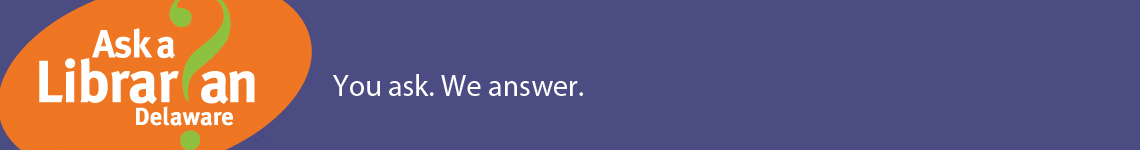Answered By: Cathay Keough Last Updated: Jun 13, 2022 Views: 484
There are a variety of ways to help those who have low vision read a newspaper or magazine without using a handheld magnifying glass.
1. In the library and through our libraries' resources: Our public libraries have many newspapers and magazines online that you can access on a computer. You can make your computer screen images and font sizes larger, much like what a magnifier does. Here is how (from Microsoft):
a. Open Screen Resolution by clicking the Start button , clicking Control Panel, and then, under Appearance and Personalization, clicking Adjust screen resolution.
b. Choose one of the following: Smaller - 100% (default). ...
c. Click Apply.
2. The library also has Flipster, for browsing magazines online from any Internet-connected computer. We started this a little over a year ago. There are many popular magazines, like Consumer Reports, People, Women's Day, Real Simple, and more. Flipster is made so that you can easily enlarge the pages on your computer. Here is a direct link to the login page for Flipster. Just type in your 14-digit library card number with no spaces, and you'll be in.

Here is a screen shot of how to enlarge the magazine. I logged in and chose to view "Real Simple" magazine. See on the right side, the + and - symbols under "Zoom" -
That is all you need to click on to make the text larger and smaller.
3. For your home use: The National Library Service for the Blind and Handicapped is a federally funded resource. I checked on their website and found some information about what you may opt to use at home, instead of holding a magnifier.
4. Audiobooks: The Delaware Library Access Services (our state's program to assist those who are visually impaired) has a talking book program that offers popular books in a format that you can listen to. This is a free program and a device for listening to these "talking books" is also freely available for loan. To get started, here is the web page with links to find out more.
Delaware Libraries also have ebooks/eAudiobooks through our vendor, OverDrive, that you can check out online and listen to through your computer, or download to a device (like an iPod, for example). You may also see that we have movies available this way, too (called "streaming video" through the Screening Room).
5. Other Delaware resources:
The Division for the Visually Impaired (DVI) offers services and technology that might be of interest. Their site, linked here, has some information to help describe what they offer, plus their hours and contact information. Specifically, DVI has a Low Vision Program that might be of help to you. Their webpage can be found here. The contact phone number for the Central Intake is (302) 255-9848.
The American Federation for the Blind also describes DVI and gives further information about them. See here for more.
I hope this gives you plenty to get started with ways that will enhance your reading pleasure. If you are in a library building, the library staff can also show you many of these options, such as how to enlarge your computer screen. We are very happy to help.
Was this helpful? 1 1