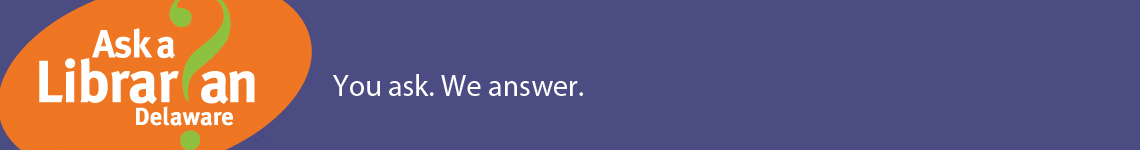Was this helpful? 2 0
Answered By: Missy Last Updated: Sep 11, 2025 Views: 3733
The Delaware Library system mainly uses OverDrive for our electronic book collection. OverDrive has partnered with many libraries to develop and build robust collections for patrons who use Kindles, Apple devices, Nooks and more. You can even check out eBooks/eAudiobooks/videos to read, listen to, or watch on your laptop or pc.
Generally, it's pretty easy to download eBooks and eAudiobooks, but getting started depends upon the device you're going to use. We'll give you the basics here, which will walk you through how to get started and how to download eBooks, to what the lending policies are and more.
First, you'll need to visit Delaware Libraries' eMedia page and click on the "OverDrive" icon (or OverDrive for Kids icon).
When you are ready to find and check out your eBooks, make sure to have your device and library card handy. If you are on a computer in a web browser, you're all set! Simply start borrowing! You are allowed 7 checkouts at a time and can place holds on up to 10 items.
If on a mobile device, head to OverDrive's "Getting Started" page to learn how to set up your device and click on Libby.
The Libby app is OverDrive's app to use on a mobile device for seamless access.
If you would like to view a guide that is specific to your device, such as a Kindle, go to OverDrive's site here and select your device.
Delaware Libraries also offers hoopla digital streaming services.

Please follow the instructions on this webpage to get started. Please note, since hoopla is a fee-based service that Delaware Libraries pays for (pay-per-use model), there is a 4 item borrow limit per month.
If you get stuck, let us know how we can be of further help anytime. We're glad you are using our electronic resources and want to get you quickly on your way to reading, listening, and watching.